
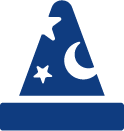

October 11, 2023
Learn all about what packages qualify, how to activate special vacation financing and more.
Read more
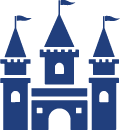
April 29, 2024

Do you ever wish you had your own fairy godmother to help you prepare for big events, like an upcoming vacation? While Disney can’t actually give you one like Cinderella, the My Disney Experience app is the next best thing for your Walt Disney World® Resort visit. Just download the app, and faster than you can say “Bibbidi Bobbidi Boo,” you’ll have help with everything from finding where you parked your car to paying for food and souvenirs. And keep in mind, if you’re a Disney® Visa® Credit Cardmember, you can redeem Disney Rewards Dollars toward meals, the purchase of Lightning Lane entry and other benefits accessible in the app.1 Here’s a look at the many great features it offers.
Table of Contents:
Get a Head Start on Your Vacation Before You Go
Share Vacation Details with Your Group
Add Your Disney® Visa® Credit Card as a Form of Payment
Easily Find Your Car
View Wait Times and Find Entertainment Schedules
Request to Join a Virtual Queue
Use Merchandise Mobile Checkout
Conveniently Check in for Dining Reservations
Add Your Party to a Walk-up List at Table Service Restaurants
Order Meals and Snacks on the Go
Purchase Memory Maker
Book Enchanting Extras
Send a Compliment to a Cast Member
The My Disney Experience app starts lending a helping hand before your vacation even begins. You can use it to view and manage your vacation plans, add experiences to your itinerary, and use planning tools that will help you prepare for your big trip. Want to streamline your arrival? Link your Disney Resort hotel reservation to your Disney account, and you’ll be able to check in on the app before you arrive and head directly to your room when it’s ready. Don’t want to miss out on the best food? Save a seat at your favorite restaurant by making dining reservations starting 60 days in advance. Looking to prepare for your theme park visits? Link your tickets to your account, then use the app to set up your park entry method with a MagicBand+ or Disney MagicMobile service. (Theme park reservations may be required based on admission type. Learn more.)
If you’re visiting Walt Disney World® Resort with your family or a group of friends, the My Disney Experience app is a great way to keep everyone on the same page. Just use the app’s Family & Friends list to connect to your travel party so you can share more info about your vacation plans and activities. You can also add others to your dining and hotel reservations and share PhotoPass photos, videos and other digital content. Vacations are better together, and the My Disney Experience app brings your group even closer!

When you create a Disney account, you’ll be able to add a payment method that you can also use with the My Disney Experience app. Then, whenever you use the app to order food, buy tickets or make PhotoPass purchases, charges will automatically be made to your stored card. For Disney fans, there’s no better option to use as your account’s payment method than the Disney Visa Card. That way, you’ll save 10% on select merchandise purchases at select locations.23 Plus, every time you make a payment with your card via the app, you’ll also be earning Disney Rewards Dollars that you can redeem later.1
If you’re driving to the parks, it can be easy to forget where you parked when your mind is focused on all the fun you’ve had. That’s why the My Disney Experience app comes with a handy car locator. After you park, open the app and select the car locator card on the home screen. Then enter your parking information or use Location Services on your device to fill in the details for you. When you’re done at the parks and it’s time to head back to your hotel, just reopen car locator in the app to pull up your parking details. If you have enabled notifications, you may also receive a push notification reminding you where you parked!
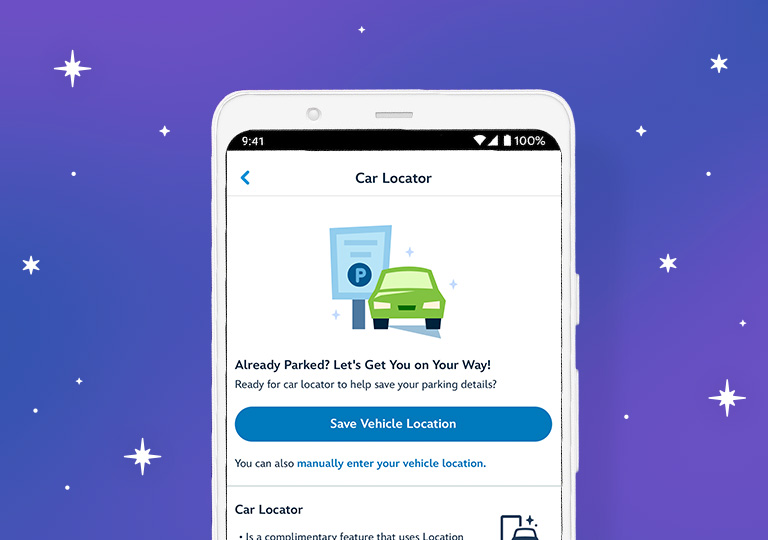
There’s more to do at Walt Disney World® Resort than you can possibly get to in just one visit, but that doesn’t mean you can’t try! Of course, everyone wants to maximize their time experiencing the incredible attractions and minimize their time waiting in line, which is where the My Disney Experience app comes in handy. You can use the app’s interactive map to check wait times across the parks, and if reducing wait times is your priority, you can switch to list view, which will show you the attractions with the lowest wait times first. That means less standing in line and more Disney enchantment for you and your family! Or you can save time waiting in line with Lightning Lane entry. You can redeem Disney Rewards Dollars toward your purchase of Lightning Lane entrances.1

Occasionally, select theme park attractions, like TRON Lightcycle / Run and Guardians of the Galaxy: Cosmic Rewind, will use a virtual queue instead of a standby queue. That means you can join the line virtually and then go enjoy other fun attractions while you wait. So how do you join the virtual queue? Yup, that’s right: the My Disney Experience app! Simply log in to the app, check virtual queue availability and enroll your group. Then grab a bite to eat or experience other attractions until the app notifies you when it is your time to return to the attraction.
The My Disney Experience app makes shopping at Walt Disney World® Resort a breeze, thanks to its Merchandise Mobile Checkout feature. Head to World of Disney in Disney Springs®, Star Traders in Magic Kingdom® Park or one of several other participating locations, and when you find that perfect souvenir, just go to the feature menu and select “Merchandise Checkout.” Scan the barcodes on your merchandise, select “Check Out” to pay on your phone and you’re done! You can show your confirmation QR code to a Cast Member. No waiting in line at the register. Best of all, you can use a Disney Rewards Redemption Card or your Disney Visa Card to pay—and eligible savings will be automatically applied!1

Just like with Disney Resort hotels, the My Disney Experience app lets you check in for reservations at select table-service restaurants. If you’ve made a dining reservation and have the app, you’ll get a push notification when your check-in window arrives. Check in with the app, confirm your party details and arrival time, and as soon as your table is ready, you can proceed to the specified location, bypassing the host stand. When you’re making dining plans for your Disney vacation, keep in mind that Cardmembers save 10% on most meals, most days at select restaurants throughout Walt Disney World® Resort.24 Check out our Disney Rewards Dining Perks Guide to find out where you can save as you savor!
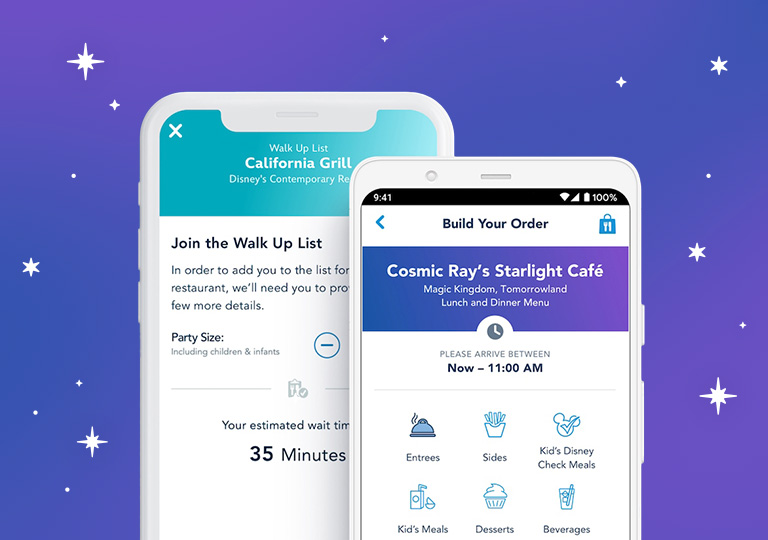
Sometimes it’s not possible to plan out your meals ahead of time, and sometimes you just want to be spontaneous. No dining reservation? No problem! You can use the My Disney Experience app to put your group on the walk-up list at select Walt Disney World® Resort table service restaurants. Open the app, check availability at participating restaurants and after you decide where you want to eat, add your party to the walk-up list. You can even note any special dietary requests you might have. When your table is ready, you’ll get a notification in the app. In the meantime, you’re out having fun instead of waiting in line at the restaurant!
The My Disney Experience app is also great when you’re eating on the go. Looking for a quick snack between attractions or something to munch on while you watch a parade? Piece of cake! Choose a restaurant from the available mobile order locations in the app, select what you want to order and set your arrival time. Pay with your Disney Visa Card to earn Disney Rewards Dollars or use a Disney Rewards Redemption Card toward the cost of your meal.1 Then, when you’re near the restaurant at your designated arrival time, tap “I’m Here, Prepare My Order” button to let the kitchen know it’s time to prepare your order. The app will notify you when it’s ready and you can pick up your food at the Mobile Order Pick Up counter.

Stay in the moment and get your entire group in the vacation photos with Disney PhotoPass Service. With professionally trained photographers at more than 175 locations across Walt Disney World® Resort, Disney PhotoPass captures memories on select attractions, at Character Greetings, in iconic locations at all four parks and beyond. Purchase Memory Maker to get unlimited downloads of the photos in your My Disney Experience app gallery. Take home the best souvenir—your vacation memories.
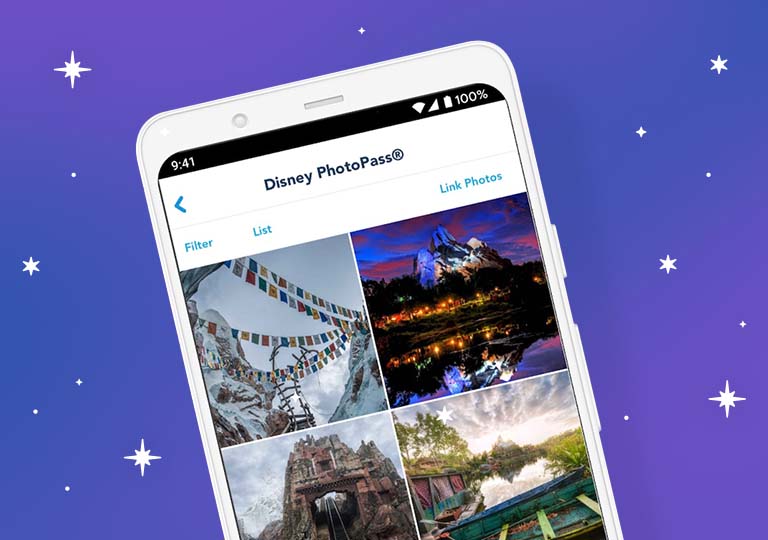
You can make your Walt Disney World® Resort visit even more magical by using the My Disney Experience app to book Enchanting Extras. These unforgettable experiences take a Disney vacation from extraordinary to, well, extra-extraordinary! No matter what type of Disney fan you are, you’re sure to find an experience that seems like it was created just for you. Budding bakers can decorate a Character Dome Cake in Amorette’s Patisserie Cake Decorating Experience. Nature lovers can learn how Disney staff cares for the elephants of Disney’s Animal Kingdom® Theme Park on the Caring for Giants tour (bonus: Cardmembers save 15% on this tour by paying with the Disney Visa Card).25 And cocktail connoisseurs will love sampling rare and unique agave spirits on the La Cava Experience tequila tasting. All in all, there are more than 60 Enchanting Extras to choose from!
Even with all the incredible attractions and amazing food, it’s the people who really make a Walt Disney World® Resort vacation unforgettable. If there’s a Cast Member who particularly touched your heart, you can use the My Disney Experience app to send them a compliment or just say thank you. Look for “Cast Compliment” in the app’s menu, enter some info about the Cast Member and your interaction with them, and leave your message. It’s a wonderful way to spread the joyful Disney spirit!
As you can see, there are all sorts of ways that the My Disney Experience app makes a Walt Disney World® Resort vacation easier and more enjoyable, so if you haven’t downloaded it yet, make sure you do before your next Walt Disney World® Resort vacation. And if you’re a Cardmember, remember that you can redeem your Disney Rewards Dollars toward Enchanting Extras, Memory Maker, food and merchandise purchases in the app.1
Related Posts
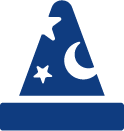
October 11, 2023
Learn all about what packages qualify, how to activate special vacation financing and more.
Read more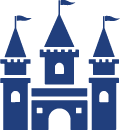
December 7, 2022
Traveling to Walt Disney World® Resort? Get a head start on planning with our in-depth, insider guide.
Read more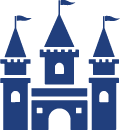
March 12, 2024
Beachgoer? Camper? Adventurer? This quiz will uncover your vacation persona and pinpoint your perfect Resort hotel!
Read more
